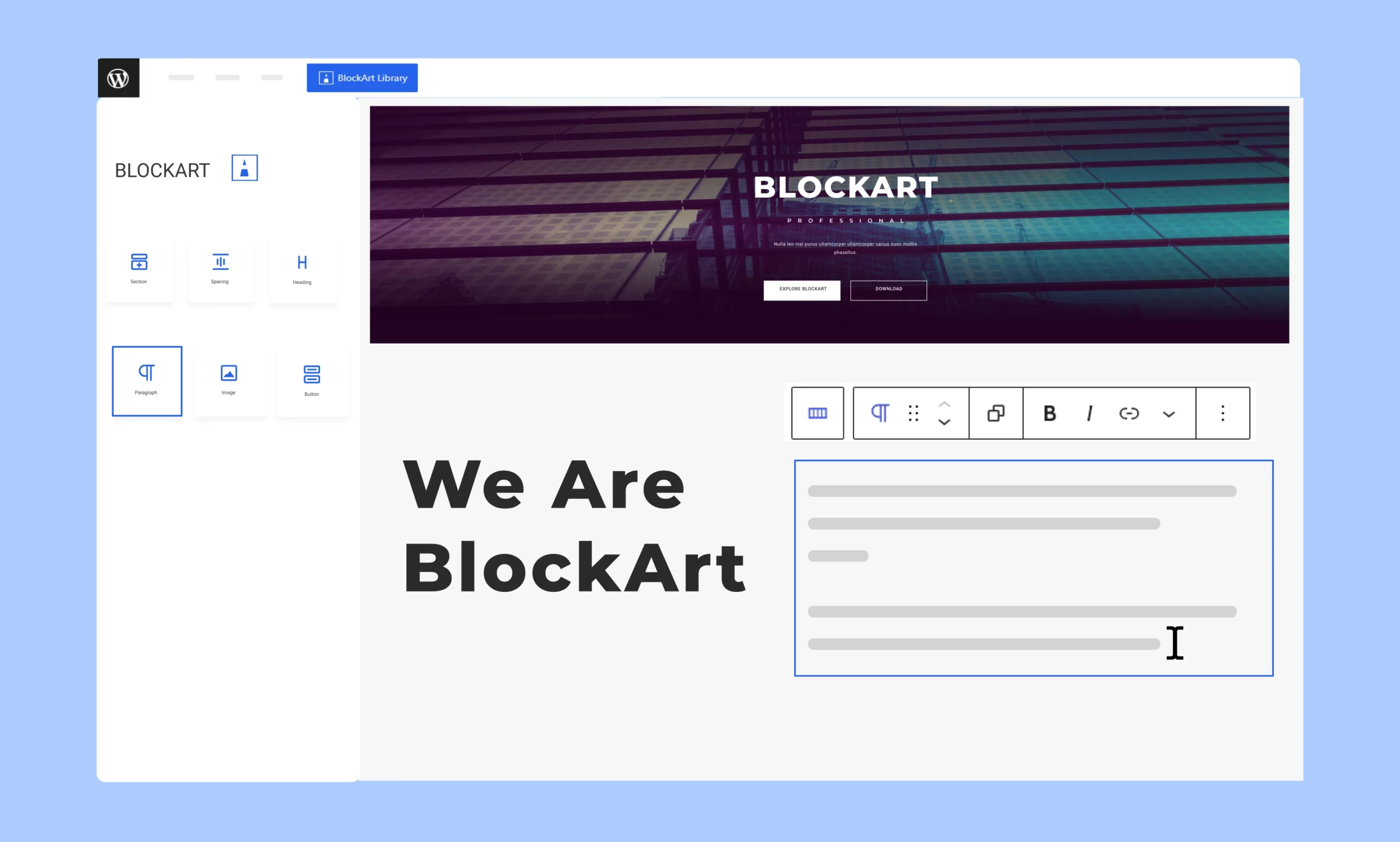Visual Website Builder
Unleash the power of the built-in block editor to create professional page layouts for your website.
Introducing the Visual Website Builder Feature
Create, edit, and customize any type of WordPress pages/posts without any technical expertise or coding. Add unique content elements to the Gutenberg Block Editor.
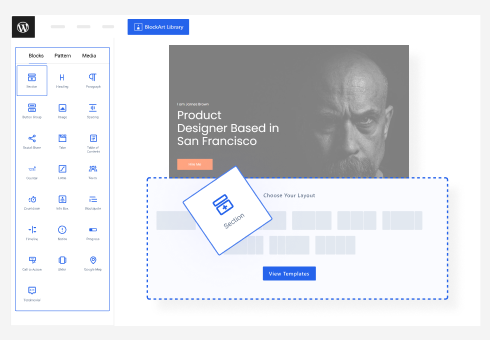
Drag and Drop Website Builder
Get started with drag and drop website builder to create any site without coding knowledge.

Drag and drop blocks onto pages/posts with ease.

Adjust the layout and appearance of content ensuring responsive design.

Experiment design ideas with undo and redo actions.
Custom Blocks
Customize and reuse blocks across different sections and pages of a website. Use any of its 6 powerful blocks.

Section Block

Heading Block

Paragraph Block

Buttons Block

Image Block

Spacing Block
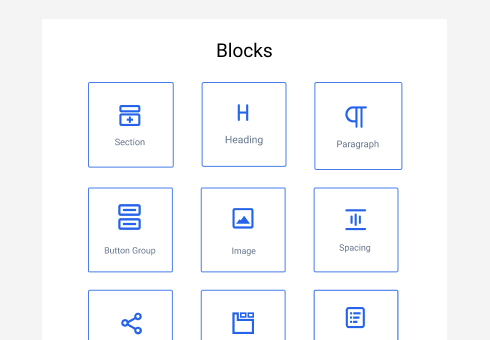
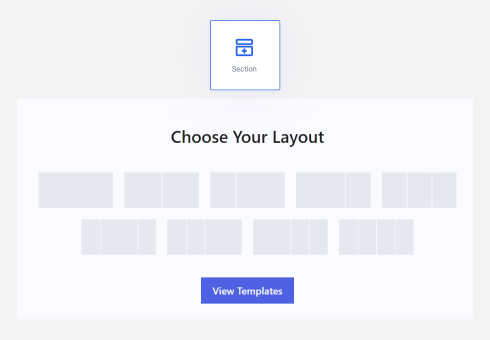
Advanced Section Layout
Use the advanced section layout to create content of posts/pages in a logical manner. It improves hierarchy and flow while keeping webpage content visually appealing.

Use BlockArt comprised of multiple amazing sections.

Choose and add the suitable number of columns and nested sections.

Import sections with just a single click.

Add rows and columns to create various section layouts.
Ready to Use BlockArt Blocks?
BlockArt Blocks is simple and easy to use. Get started with any of its 24 pre-built starter templates
with plenty of customization options.
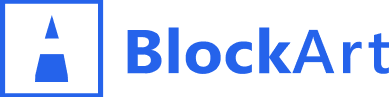
BlockArt Blocks is a lightweight WordPress Gutenberg block plugin. Offers seamless website building experience and responsive blocks to add. Whether you’re a skilled designer or a beginner, this plugin is the right match for you.