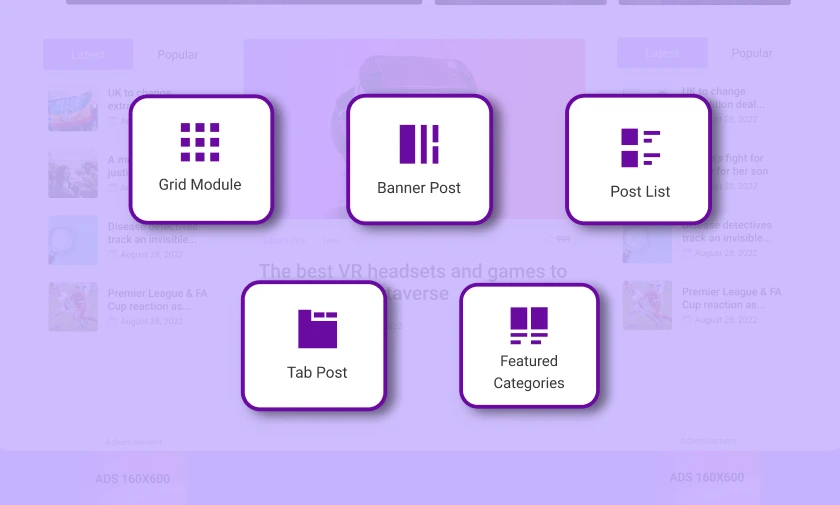Post Blocks
Create magazine-styled pages on your site in just a few clicks. Display featured posts and videos from a selected category in different layouts.
Introducing Post Blocks
Display your posts in a grid layout, tabbed design, and more. Present your posts in an organized sequence so that readers can easily find them.
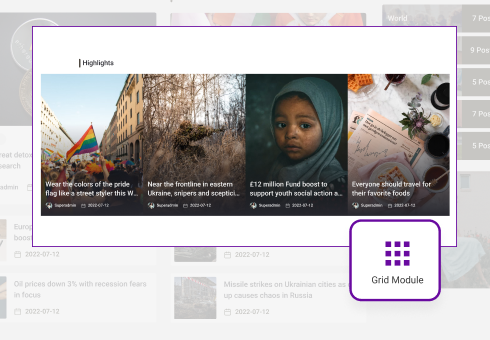
Post Grid
Display your posts in a structural grid format allowing your visitors to see a wide variety of posts on your website.

Select the number of posts you want to display on a single page.

Sort your posts based on the dates they were posted, and their titles, or you can order them randomly.

Personalize the block by modifying the text alignment, layout, title, and other features.
Post List
Display your posts in a list design using the post list feature, especially if there is a lot of content to show.

Choose to display the featured image in the posts lists but hide it in the single post view.

Select the layouts and style for your heading as you want it to be displayed on the list.

Set an image as your background or select a background color from a wide range of colors.
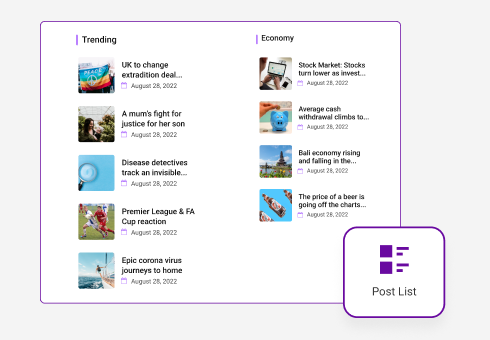
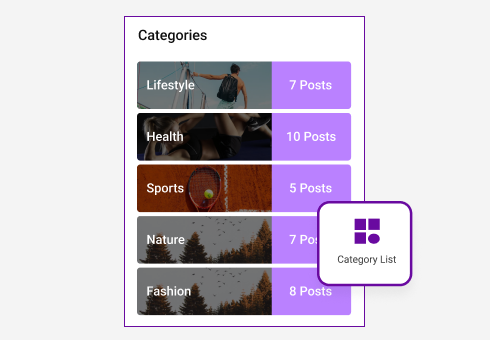
Category List
Organize posts and articles based on their topics or themes using the Category list block.

Display a list of up to 15 categories associated with the content on your magazine site.

Add additional CSS to your category list to style items on your blocks if you wish to personalize them.

To make your headings more interactive, modify the colors and make them change when viewers hover over them.
Tab Post
Using Tab Posts, display your most recent and popular posts in a tabbed form.

Provide your viewers with a user-friendly way to access your content based on their interests.

Modify your block margins to manage their dimensions and customize them to your requirements.

Easily make changes to the color of your post titles and set the number of post counts as you like.
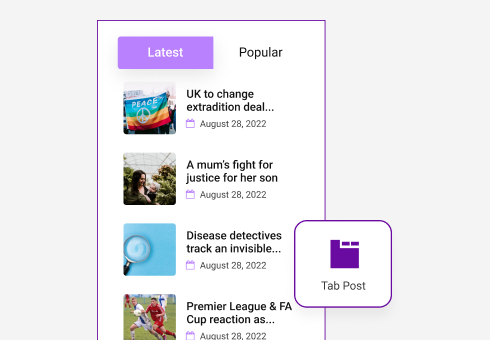
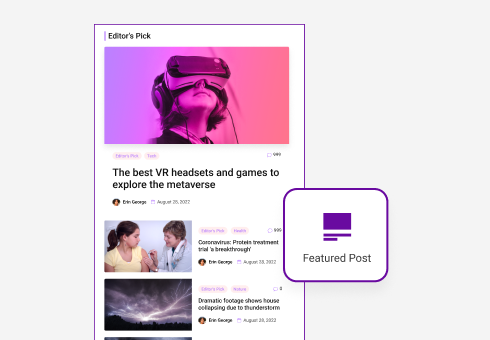
Featured Posts
Insert featured posts to showcase on your webpage using this block.

Feature up to 15 posts with a single block.

Insert a featured image for the post.

Change the typography of the block and its elements inside.
Banner Posts
Display a banner image behind your post content with the Banner Posts block.

Adjust the typography of the post from the settings.

Choose from H1 to H6 HTML Markup on the post.

Add author, and date of publication, and adjust colors for icons and links.
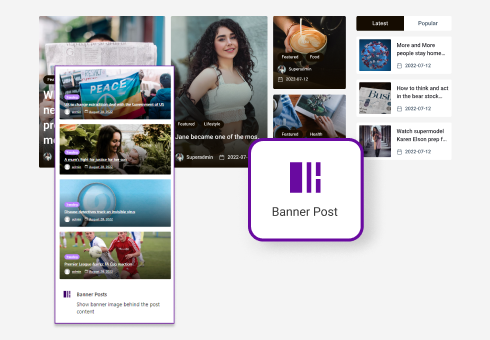
Ready to Get Started?
Simple to set up and design plugin without prior coding experience. Magazine Blocks is the perfect
tool to build website for magazine, blog, or news portal.

Magazine Blocks is a Gutenberg page builder plugin for creating Magazines, News Portals, and Blog websites. Try our customizable post blocks to create different post layouts the way you want!